HOW TO EXTRACT ONLY THE FIRST NAME & LAST NAME
One of my best friend's name is Vincent Devasia .If his entire name is in a single cell and i want his first name & last name in different cells then we can use the following method to get the desirable result.
This is actually a very tough challenge as the name of people can be 4 letter /8 letter or more .So we cannot get the desired result by using a single formula .Here we need to use multiple formulas Like "LEN(), FIND(), RIGHT() & LEFT()
In the above example it is very easy .You can just copy & paste the first name & last name .But what you will do if 50000 names are there ????
Dont worry .It is very easy by using formulas in excel .....
Step 1
Find the length of the total name by using LEN()
This length includes a space between first name & last name .
Step 2
Now we need to find the position of "space" in this entire name
Step 3
To extract the second name we should use the formula "RIGHT()" & For finding the first name we should use "LEFT()" along with all the other formulas explained above .
First Name
Last Name
One of my best friend's name is Vincent Devasia .If his entire name is in a single cell and i want his first name & last name in different cells then we can use the following method to get the desirable result.
This is actually a very tough challenge as the name of people can be 4 letter /8 letter or more .So we cannot get the desired result by using a single formula .Here we need to use multiple formulas Like "LEN(), FIND(), RIGHT() & LEFT()
In the above example it is very easy .You can just copy & paste the first name & last name .But what you will do if 50000 names are there ????
Dont worry .It is very easy by using formulas in excel .....
Step 1
Find the length of the total name by using LEN()
This length includes a space between first name & last name .
Step 2
Now we need to find the position of "space" in this entire name
Step 3
To extract the second name we should use the formula "RIGHT()" & For finding the first name we should use "LEFT()" along with all the other formulas explained above .
First Name
Last Name



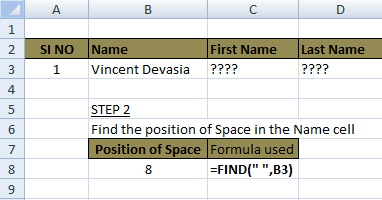
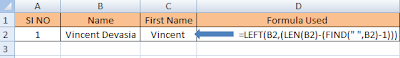

No comments:
Post a Comment